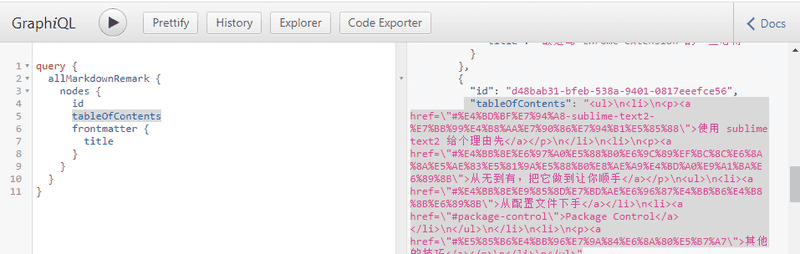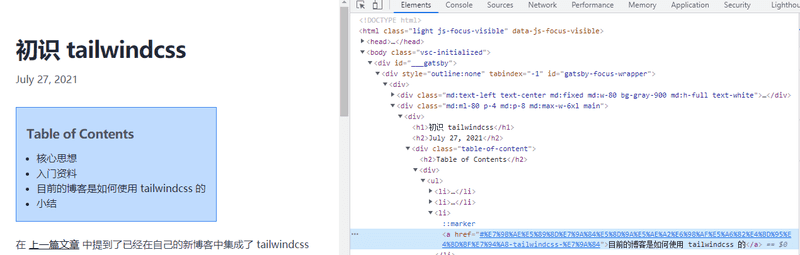Eisen's Blog
gatsby 一些插件的运用
August 14, 2021
reactgatsby
上一篇文章 介绍了 gatsby 迁移 blog 的主要内容,针对 markdown 渲染、路由生成 gatsby 都做了足够多的工作可以快速构建这么一个博客系统。这一部分介绍通过额外的插件提升 blog 体验。
目录 & 标题锚点
通过 remark 获取的 markdown 内容本身一个名为 tableOfContents 的部分,它已经从 markdown 中提取了标题并生成了目录。额外的工作就只剩下对目录的样式做一些修改,并且添加锚点链接。
锚点部分同样有另外一个插件 gatsby-remark-autolink-headers
完成了相应的工作。它本身就是 gatsby-transformer-remark 的一个插件。通过做如下配置即可:
{
resolve: `gatsby-remark-autolink-headers`,
options: {
offsetY: `100`,
icon: `<svg aria-hidden="true" height="20" version="1.1" viewBox="0 0 16 16" width="20"><path fill-rule="evenodd" d="M4 9h1v1H4c-1.5 0-3-1.69-3-3.5S2.55 3 4 3h4c1.45 0 3 1.69 3 3.5 0 1.41-.91 2.72-2 3.25V8.59c.58-.45 1-1.27 1-2.09C10 5.22 8.98 4 8 4H4c-.98 0-2 1.22-2 2.5S3 9 4 9zm9-3h-1v1h1c1 0 2 1.22 2 2.5S13.98 12 13 12H9c-.98 0-2-1.22-2-2.5 0-.83.42-1.64 1-2.09V6.25c-1.09.53-2 1.84-2 3.25C6 11.31 7.55 13 9 13h4c1.45 0 3-1.69 3-3.5S14.5 6 13 6z"></path></svg>`,
className: `custom-class`,
maintainCase: false,
removeAccents: true,
isIconAfterHeader: true,
}
},注意要把 maintainCase 设置为 false 否则会因为锚点的大小写问题导致链接失效,完整的配置在 gatsby-config.js 可以看到。
插件生效后目录以及 markdown 的标题(# 开始的内容)就会增加链接并支持从目录跳转了。
SEO 优化
这部分在国内似乎略微鸡肋,毕竟整个体系是 Google 提供的,不过我相信这部分的工作还是有必要的,因为众所周知,靠谱的程序员还是会倾向于使用英语环境并使用 Google 搜索资料。还有一个让我很震惊的地方,就是 Google Analytics 其实并没有被墙,域名是可以访问的,只是查看的 dashboard 无法直接访问。
这部分基本就是照抄 Add SEO Component 了,用到的插件就是 gatsby-plugin-react-helmet。组件的代码就直接贴在这里了:
import React from "react";
import PropTypes from "prop-types";
import { Helmet } from "react-helmet";
import { useLocation } from "@reach/router";
import { useStaticQuery, graphql } from "gatsby";
const SEO = ({ title, description, image, article }) => {
const { pathname } = useLocation();
const { site } = useStaticQuery(query);
const {
defaultTitle,
titleTemplate,
defaultDescription,
siteUrl,
defaultImage,
twitterUsername,
} = site.siteMetadata;
const seo = {
title: title || defaultTitle,
description: description || defaultDescription,
image: `${siteUrl}${image || defaultImage}`,
url: `${siteUrl}${pathname}`,
};
return (
<Helmet title={seo.title} titleTemplate={titleTemplate}>
<meta name="description" content={seo.description} />
<meta name="image" content={seo.image} />
{seo.url && <meta property="og:url" content={seo.url} />}
{(article ? true : null) && <meta property="og:type" content="article" />}
{seo.title && <meta property="og:title" content={seo.title} />}
{seo.description && (
<meta property="og:description" content={seo.description} />
)}
{seo.image && <meta property="og:image" content={seo.image} />}
<meta name="twitter:card" content="summary_large_image" />
{twitterUsername && (
<meta name="twitter:creator" content={twitterUsername} />
)}
{seo.title && <meta name="twitter:title" content={seo.title} />}
{seo.description && (
<meta name="twitter:description" content={seo.description} />
)}
{seo.image && <meta name="twitter:image" content={seo.image} />}
</Helmet>
);
};
export default SEO;
SEO.propTypes = {
title: PropTypes.string,
description: PropTypes.string,
image: PropTypes.string,
article: PropTypes.bool,
};
SEO.defaultProps = {
title: null,
description: null,
image: null,
article: false,
};
const query = graphql`
query SEO {
site {
siteMetadata {
defaultTitle: title
titleTemplate
defaultDescription: description
siteUrl: url
defaultImage: image
twitterUsername
}
}
}
`然后在 blog 的模板这里做一些修改:
import React from "react"
import { graphql } from "gatsby"
import Blog from "../components/Blog"
import Base from "../layouts/base"
import Seo from "../components/seo"
export default function BlogTemplate({ data }) {
return (
<Base>
<Seo title={data.blog.frontmatter.title} article={true} description={data.blog.excerpt} /> <Blog data={data.blog}/>
</Base>
)
}这里使用了 excerpt 字段,当然在 graphql 里面也要增加相应的内容:
export const pageQuery = graphql`
query BlogPostQuery($id: String) {
blog: markdownRemark(id: { eq: $id }) {
id
html
tableOfContents
frontmatter {
title
date(formatString: "MMMM DD, YYYY")
}
excerpt(format: PLAIN, truncate: true, pruneLength: 50) }
}
`